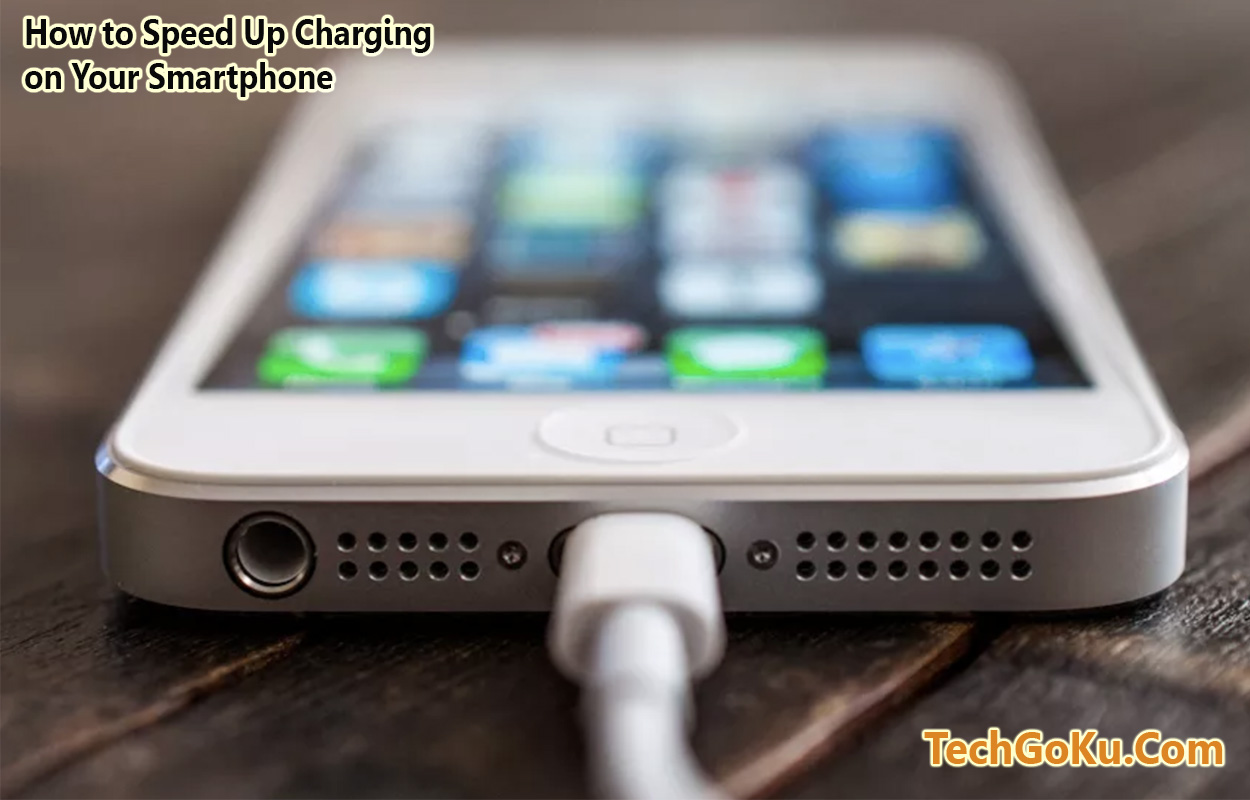Welcome to our article on how to speed up charging on your smartphone! We all know the frustration of a slow charging device, especially when we’re in a hurry. In this article, we’ll share some simple yet effective tips to help you speed up your phone’s charging speed.
Whether you’re using an Android or iPhone, these techniques are for you. So, let’s scroll down and discover how to get your smartphone charging faster!
1. Use the Right Charger and Cable
When it comes to charging your smartphone, using the right charger and cable can make a difference in charging speed. Many modern smartphones support fast charging, but not all chargers and cables are created equal. To increase your charging speed, follow these tips:
Use the Original Charger
Whenever possible, use the charger that came with your smartphone. Manufacturers design their chargers to work optimally with their devices, ensuring faster and safer charging.
USB-C or Lightning Cables
If you have a newer smartphone, it is likely to use a USB-C (Android) or Lightning (iPhone) port. Using the corresponding cable for your device can improve charging speed. These cables are designed to handle higher power levels, enabling faster charging.
Invest in a Fast Charger
If your smartphone supports fast charging, consider using a compatible fast charger. These chargers deliver a higher power output, resulting in shorter charging times.
2. Turn On Airplane Mode
Did you know that your smartphone consumes power even when it’s charging? Background processes and notifications can slow down the charging process. To avoid this, you just have to turn on your phone’s Airplane Mode while charging. Here’s how it can help:
Disables Unnecessary Functions
Airplane Mode turns off all cellular, Wi-Fi, and Bluetooth connections, reducing the power consumption of your device. Without these active connections, your smartphone can focus only on charging.
Faster Charging with No Interruptions
By disabling notifications, calls, and other background processes, your device can charge without any interruptions. This uninterrupted charging session helps speed up the charging process.
3. Close Unused Apps and Background Processes
Running multiple apps in the background can slow down your smartphone’s charging speed. Here are some steps to optimize this:
Close Unused Apps
Make it a habit to close all unnecessary apps before plugging in your device. Background apps consume system resources and can hinder charging performance.
Clear Recent Apps
On Android devices, use the “Clear All” button in the recent apps menu to close all apps at once. On iPhones, swipe up from the bottom and swipe away the apps you want to close.
Disable Background App Refresh
Some apps continue to refresh their content in the background, even when you’re not using them. Go to your phone’s settings and disable background app refresh for non-essential apps. This action will minimize their impact on charging speed.
4. Optimize Charging Environment
The environment in which you charge your phone can also affect its charging speed. Follow these suggestions to create an optimal charging environment:
Find a Cool Spot
High temperatures can slow down charging and may even harm your device’s battery. Avoid placing your smartphone in direct sunlight or near heat sources while charging. Instead, choose a cool and well-ventilated location.
Remove the Case
Thick phone cases can trap heat, affecting the charging speed. If you notice that your device gets warm during charging, consider removing the case temporarily to allow better airflow.
Use a Charging Stand
Using a charging stand can help improve airflow around your smartphone while it charges. This allows heat to dissipate more efficiently, preventing overheating and optimizing charging speed. Look for a stand that holds your device upright, ensuring proper ventilation.
Avoid Wireless Charging
Although wireless charging is convenient, it generally takes longer than wired charging. If you’re looking to speed up charging, look for a wired connection instead.
5. Turn off Unused Features
Certain features and settings on your smartphone can consume power even while charging. Consider turning off the following features to maximize charging speed:
Wi-Fi and Bluetooth
If you’re not using your phone’s Wi-Fi or Bluetooth, disable them while your device charges. These wireless connections drain battery power and can slow down charging.
Location Services
Apps that use your location in the background can affect charging speed. Turn off location services in your phone’s settings to minimize their impact during charging.
6. Avoid Using Your Smartphone While Charging
Using your smartphone while it’s charging can affect the charging process. When you use your phone, it consumes more power, making it difficult for the battery to charge quickly. To speed up charging:
Limit usage during charging
Whenever possible, avoid using your smartphone while it charges. Let it have uninterrupted charging time to boost the speed.
Conclusion
By following these simple and practical tips, you can speed up the charging process of your smartphone. Remember to use the right charger and cable.